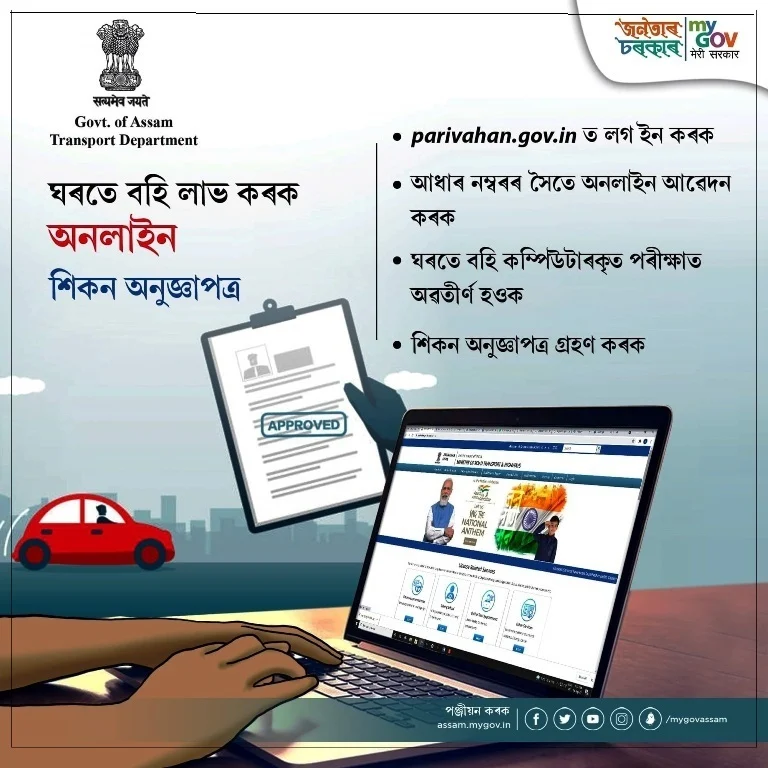Assam State Learner’s Driving License Apply 2021 – Online Application & Download: : As per Motor Vehicle Act, 1988, no person shall drive a motor vehicle in any public place unless he holds an effective driving license issued to him authorizing him to drive the vehicle. So, driving license is a mandatory entity to drive any vehicle. Now anyone can apply for driving license sitting at home, Assam CM launches vehicle fitness app, you can download apps on Google Play for MTransport – Download Driving License. Now, one can apply for driving license sitting at home for learner’s license – Assam Transport Government, Assam.
CM launches app called Vehicle Fitness App developed by National Informatics Centre (NIC), with launch of Aadhaar-based Contactless Online Learners License Test from Home Facility, applicants will be able to sit their learner’s license for the exam. From home using Aadhaar based authentication mechanism without visiting the DTO office. However, those who do not have Aadhaar can avail the existing system by 31st March, 2022.
# Driving License – Motorcycles without Gear
# Driving License – Motorcycles with Gear
# Driving License – Light Motor Vehicle
# Driving License – Transport Vehicle
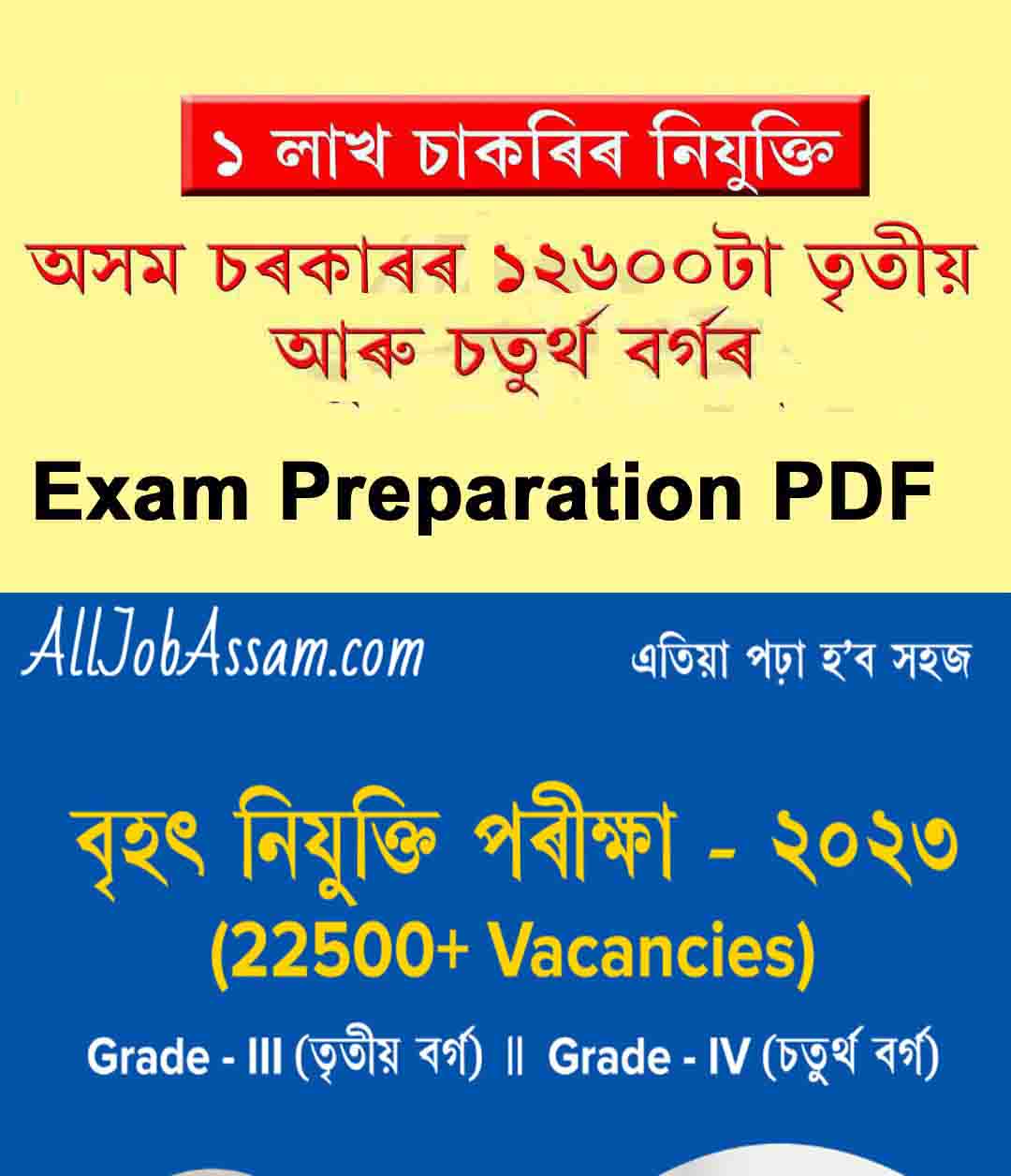
Assam Direct Recruitment Guide Book PDF Assamese Medium: Click Here English Medium: Click Here |
Before applying for a permanent driving license in Assam, an applicant needs to apply for a learner’s license first. This is a temporary license which has a validity of only 6 months. It is issued when the applicant is in the process of learning a motor vehicle. Starting from 3rd September 2021, Govt. of Assam allows to appear in Learner’s Driving License Test through online mode.
Learner’s Driving License Overview
Name of assignment: Learner’s Driving License
Name of department: Transport Department, Govt. of Assam
Name of state: Assam
Name of districts: All districts of Assam
Application mode: Online
Documents required: Aadhaar Card
Type of test: Online
Official website: https://parivahan.gov.in
Eligibility Criteria for Driving License in Assam
To apply for a driving license in Assam – be it learner or permanent, one must meet the below-mentioned criteria:
# Individual must have attained the age of 18 years .
# Applicant must possess a learner’s license to apply for a permanent driving license
# An applicant should apply for a driving license 30 days only after getting a learner’s license and within 180 days of the date of the issue mentioned on your learner’s licence.
# To apply for a transport license, an individual should have attained the age of 21 years
Application Fee for Driving License
# Issue of Learner’s License: Rs 150/-
# Issue of Driving License: Rs 200/-
# Renewal of Driving License: Rs 200/-
# Issue of Internation Driving Permit: Rs 1000/-
Documents required for learner licence in Assam
- Address Proof ( Voter id, PAN card, Ration card, any documents Were your address showing)
- Aadhar Card
- Age Proof (Birth Certificate, admit card, pan card, passport, voter id card if any)
- A Passport Size Photograph
- Blood Group
- Medical certificates.
- Physical Fitness Declaration Form.
- Suppose the applicant is a Minor. Then this Type of Applicant required A copy of the Parent’s Written Consent with signature and Date.
How to Apply for Learner’s Driving License Online ?
Interested and eligible candidates may apply online for Learner’s Driving License by visiting official Web Portal of Transport Department, Govt. of Assam. Candidates may follow below mentioned steps to apply for online driving license.
# Scroll down, go to Important Web-Links section .
# Click on the “Online Application” ; a new webpage will be opened.
# Next click on ‘Online Services’, select ‘Driving License Related Services’ and select state as ‘Assam’ from the drop down button.
# You shall see a pop up message ‘Contactless License Services’. Select ‘Issue of Learner’s License’.
# Read the ‘Instructions for Application Submission’ and click continue.
# Select the category of vehicle and choose from the option and click on ‘Submit’ button.
# A page “Authentication with e-KYC” will be displayed. Select the option ‘Submit via Aadhaar Authentication’ and click ‘Submit‘ button.
# Enter your Aadhaar Number and click the ‘Generate OTP button’. The OTP will be sent to your Aadhaar registered mobile number. Enter the OTP and tick all the declaration on the page and click and then click the ‘Authenticate’ button.
# After the authentication, upload signature and make the payment online.
# After the payment, you can login with application number generated and password sent to your registered mobile number. A mandatory Video tutorial will appear, and the applicant will have to watch the full video (without skipping). After that the Learner’s Test will appear. The applicant can take the test at any time from any location (home or any other place).
# After the test, your result will be displayed.
# lf passed, link for Learner’s License download will be sent to the registered mobile number. You can download the Learner’s License from the link. Alternatively, you can also download the Learner’s License from https://parivahan.gov.in/parivahan/ .
# If failed, you need to appear again for the Learner’s License test as per rules.
Important Web-Links of Learner Driving License
| Online Application | Click Here |
| Check DL Status | Click Here |
| DL Android Application | Click Here |
| Official Website | Click Here |