PWRD Admit Card 2023: Assistant Engineer (Civil) Screening Test In this article, we will guide you on how to download the e-Admission Certificate for the Screening Test (OMR Based) of the Assistant Engineer (Civil) recruitment. This screening test is conducted under the joint cadre of Public Works Roads (PWRD) and Public Works (B&NH) Department [PW(B&NH)D]. The advertisement number for this recruitment is 01/2023, dated 15-03-2023.
Preparation Tips for Assistant Engineer (Civil) Screening Test
To excel in the Assistant Engineer (Civil) Screening Test, consider the following preparation tips:
- Syllabus and Exam Pattern: Familiarize yourself with the exam syllabus and pattern. Understand the weightage of each topic and prioritize your study plan accordingly.
- Previous Year Question Papers: Practice solving previous year question papers to get acquainted with the exam format and difficulty level. This will also help you identify your strengths and weaknesses.
- Time Management: Develop a study schedule that allows you to allocate sufficient time to each subject. Effective time management will enhance your overall preparation.
- Mock Tests: Take mock tests regularly to evaluate your progress and identify areas that require improvement. Analyze your performance and work on enhancing your speed and accuracy.
- Revision: Regularly revise the topics you have studied to reinforce your understanding. Make concise notes for quick revision before the examination.
- Stay Calm and Confident: Maintain a positive mindset and stay confident throughout your preparation. Avoid last-minute cramming and focus on a balanced approach to learning.
🔍 How to Download the e-Admission Certificate for Screening Test 🔍
📥 Follow these steps to download your e-Admission Certificate for the Assistant Engineer (Civil) Screening Test:
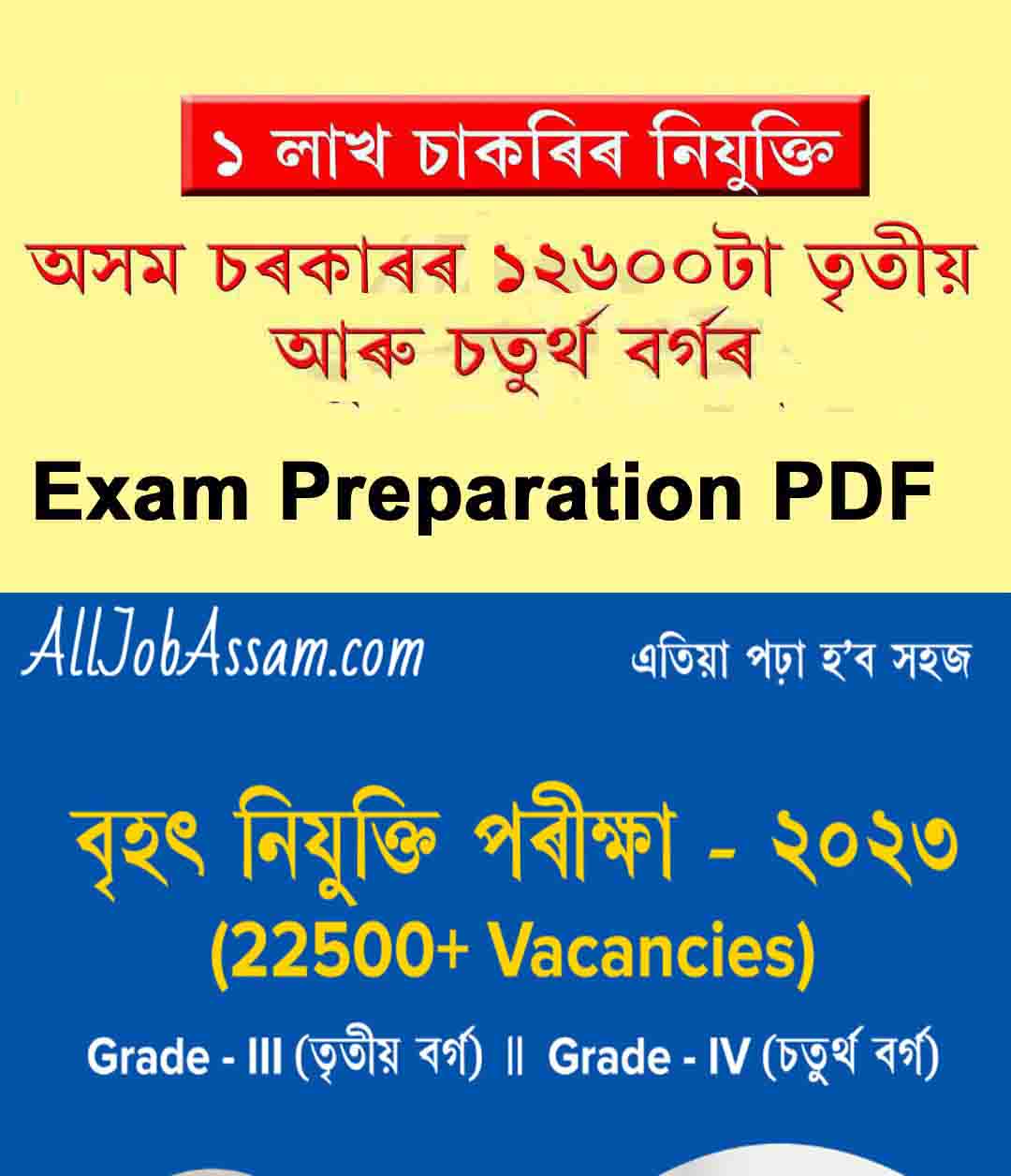 Assam Direct Recruitment Guide Book PDF Assamese Medium: Click Here English Medium: Click Here |
1️⃣ Visit the official APSC recruitment portal.
2️⃣ Look for the “Download Admit Card” option on the homepage and click on it.
3️⃣ You will be redirected to a new page. Enter your login credentials correctly.
4️⃣ Click on the “Submit” button after providing the required information.
5️⃣ Your e-Admission Certificate for the screening test will be displayed on the screen.
6️⃣ Carefully review all the details on the admit card, including your name, registration number, exam date, and venue.
7️⃣ Download the admit card and keep a printed copy for future reference.
📩 Don’t miss this important step! Follow the instructions above and secure your e-Admission Certificate. Good luck with your screening test! 🍀📝💼
Important Links
| Download Admit card | Click Here |
| Join Us Telegram | Click Here |
| Home Page | Click Here |
