Digilocker Account : Digilocker is a type of digital wallet . Citizens of India can keep their documents safe in digital mode through DigiLocker . DigiLocker has been started by the Government of India. This is a type of digital locker . You can keep your important documents safely in this DigiLocker and you can access these documents anytime through DigiLocker when needed.
In DigiLocker, you can keep birth certificate, school certificate, Aadhaar card, PAN card, driving license or any other important document safe and use it when needed. Today we will provide you complete information about Digilocker in this article.
What is Digilocker?
Digilocker is an online portal launched by the Government of India , through which you can keep your important documents like Birth Certificate, PAN Card, Aadhaar Card, Driving License, Academic Certificate or any other important documents safe and whenever you need these If you need documents, you can fulfill your need by removing your documents from DigiLocker with the help of your mobile. The worry of losing your documents will go away with DigiLocker. If needed, you will be able to access your documents instantly through DigiLocker .
Benefits of Digilocker
- Through Digilocker you can keep your documents safe online .
- If your documents are in DigiLocker, then you will not need to carry your documents anywhere.
- There will be no need to find your documents here and there through DigiLocker.
- If needed, you can quickly access your documents through Digi Locker .
- By using DigiLocker, you can be free from the worry of losing your documents.
- Vivi Locker can only be used by you, no one else can access your documents through DigiLocker.
Documents required to create DigiLocker account
- Aadhar Card
- aadhaar card link mobile number
- If your mobile number is not linked with Aadhaar card then you cannot create DigiLocker account.
How to create Digilocker Account?
- To create a Digilocker account, first you have to visit the official website of Digilocker .
- On the home page of the website, you have to click on the option of SIGN UP .
- After clicking on it, the next page will open on your screen. On this page you will see a form.
- In this form, you have to enter the required information asked and click on the option of One Time OTP .
- After this an OTP will be received on your mobile number, you will have to enter this OTP.
- After entering the OTP, you will be able to create your DigiLocker account .
- After this you can upload your documents in DigiLocker .
How to upload documents in DigiLocker?
- For this, first of all you have to visit the official website of DigiLocker .
- On the home page of the website, you have to click on the sign in option.
- After this you will see the option of uploading documents , you have to click on it.
- In this way you can upload all your documents .
How to create DigiLocker account from mobile phone?
- Install DigiLocker app in mobile.
- After this open the app and click on the sign up option.
- After this enter the registered mobile number.
- Now an OTP will be received on your mobile number, after entering the OTP your verification will be complete.
- After this your account will be created in Digital Locker .
- After this upload and sign all your documents.
- In this way you will be able to create DigiLocker account from mobile phone .
How to login Digilocker?
- For this, first of all you have to visit the official website of DigiLocker.
- On the home page of the website, you have to click on the option of Sign in .
- After this, on the next page, you will have to enter the asked information like Aadhaar number and click on the option of Continue .
- After that an OTP will be received on your mobile number.
- By entering OTP, you have to click on the option of Continue .
- After clicking on it, a new page will open on your screen.
- In this page you will have to enter all the information asked like name, address, date of birth etc. and submit it.
- Now a new page will open in front of you.
- On this page, you will see the option to create a security pin for DigiLocker . You will have to generate a PIN accordingly.
- If you forget the created PIN then you will not be able to open your documents again so you have to remember this PIN.
- Now you have to click on the option of Submit .
- In this way you will be able to complete this process.
Important Links
| Official Website | Click Here |
| Direct Link for New Account | Click here |
digilocker kya hai | use of digilocker in hindi | what is digilocker in hindi | digilocker app
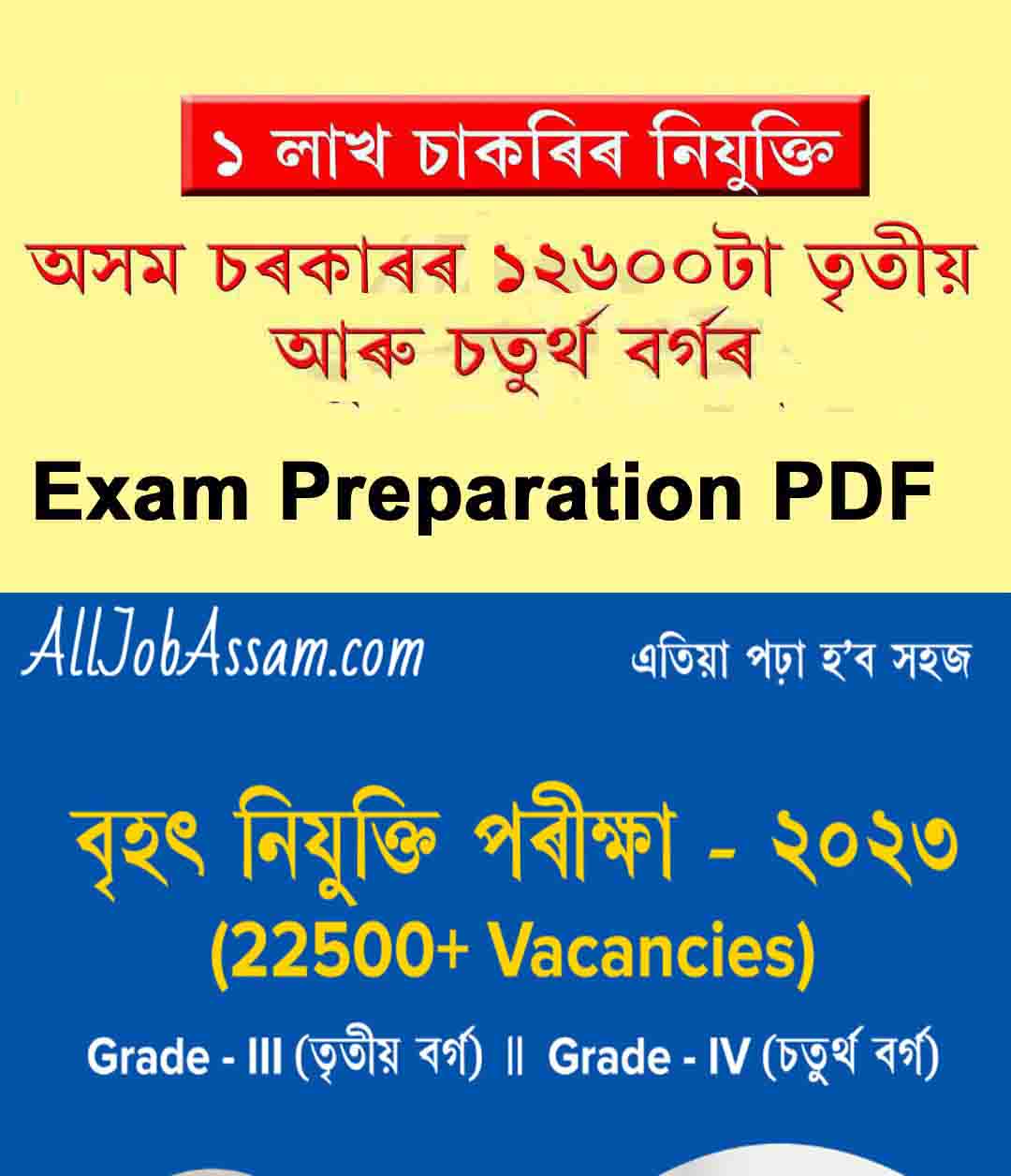
Assam Direct Recruitment Guide Book PDF Assamese Medium: Click Here English Medium: Click Here |