ONGC Recruitment 2019- Candidate Feedback Mechanism For Non-Executive Posts Of Assam: Oil and Natural Gas Corporation Limited has published recruitment notification advertisement no. 01/2019 for Candidate Feedback Mechanism For Non-Executive Posts Of Assam. Aspirants are requested to go through the latest ONGC job notification 2019 fully, Before applying to this job. Oil and Natural Gas Corporation (ONGC) career is comes under the Government job. This is the best opportunity for the job hunters who are looking for the Career in ONGC. Oil and Natural Gas Corporation organization job applications are collected by online mode, through https://www.ongcindia.com.
Oil and Natural Gas Corporation Limited (ONGC) Candidate Feedback Mechanism For Non-Executive Posts Of Assam Recruitment 2019
Oil and Natural Gas Corporation Limited (ONGC), a “Maharatna” Public Sector Enterprise, is the largest Crude Oil and Natural Gas Company in India, contributing around 70 per cent to Indian domestic production. Together with its prolific overseas profile through wholly owned subsidiary- ONGC Videsh, ONGC is the biggest Indian Transnational Corporation operating on 41 projects in 20 countries. ONGC operates in the entire hydrocarbon value chain like Exploration, Production, Refining, Petrochemicals; Gas based Power, Wind and Solar energy, Coal Bed Methane, LNG, Oil & Gas Logistics etc. The interested and eligible candidates can able to apply for this job easily. Do not miss the wonderful career opportunity in Oil and Natural Gas Corporation. The detailed information on ONGC latest job notification 2019 has been given below. ONGC is looking for young, promising and energetic aspirants with bright academic records to join the organization as Candidate Feedback Mechanism For Non-Executive Posts Of Assam.
Frequently Asked Question ONGC Class-III & Class-IV Post of Feedback Mechanism
How do I login?
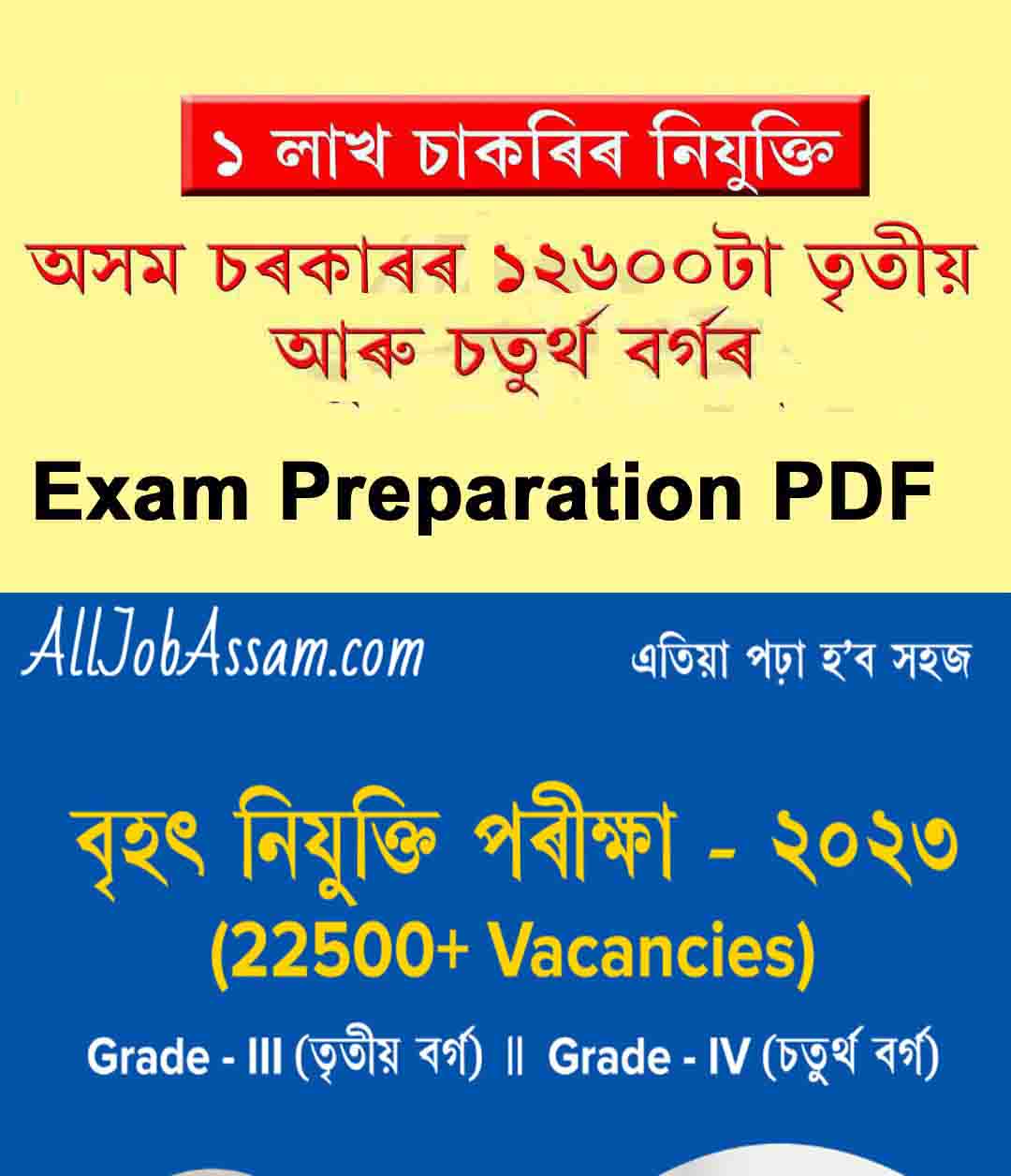
Assam Direct Recruitment Guide Book PDF Assamese Medium: Click Here English Medium: Click Here |
Ans:- Need to enter the Registration No and PASSWORD . Select the Date of exam from the Drop down to login.
What is my Registration No and PASSWORD?
Ans:- REGISTRATION NO & PASSWORD will be the same used to login during the online Examination (CBT) at the exam venue.
I am unable to login/ screen displays the login failed message?
Ans:- Please check your entries in login screen. You should use REGISTRATION NO & PASSWORD as received at the time of registration by displaying on the screen and also mailed to you in auto generated email acknowledgment. Also, make sure that you have chosen the Right date of Exam you had taken the exam.
How to view my response and Correct answers?
Ans:- On Login, Confirm that your details are in order. Select the Subject (in case of Multiple Subjects); to view the response sheet with your Questions, Options, your Response and Correct Answer. Click on VIEW button on top to view the Response sheet.
How to create/Submit Grievance to Questions?
Ans:- If you find that Correct Answer provided is Incorrect/ Question /Option, please make a note of the QID to raise your Grievance to it. At This time please make a note of QID.
To Raise Grievance, click on Create Tab. Select the Subject (in case of Multiple Subjects); You need to select which Subject, QID and Option to challenge.
- Subject
- Grievance Question Id
- Grievance Option
And then you need to click on “Proceed” Button to “Submit” the Grievance .
Original Advertisement: Click Here
Submit your Grievance: Click Here .
nice website bro
Thank you.. your website also Nice..