APSC JAA Admit Card 2022 – 17 Junior Administrative Assistant Vacancy | Exam Date: Those who have applied for the APSC Junior Administrative Assistant post are advised to check this post regarding APSC Junior Administrative Assistant Admit Card & Exam Date. Aspirants who have applied for APSC Junior Administrative Assistant can download the Admit Card from the below part of the page. Candidates can download APSC Junior Administrative Assistant Exam Admit Card from 25.07.2022. Higher officials of the Assam Public Service Commission (APSC) have scheduled the APSC Junior Administrative Assistant Exam for 31.07.2022.
There is a direct link to download APSC Junior Administrative Assistant Admit Card 2022 at the end of the page. Go to the below section and download the APSC Junior Administrative Assistant Exam Admit Card 2022. Candidates who have applied for APSC Administrative Assistant Exam be prepared as the exam date is out. Moreover, on this page, we have also shared the complete procedure to download the APSC Junior Administrative Assistant Exam, Admit Card.
APSC Junior Administrative Assistant Admit Card 2022
Assam Public Service Commission (APSC) going to release the official notification of the OMR-based Screening Test for the recruitment of 17 Junior Administrative Assistant (JAA) vacancy under the Establishment of Assam Public Service Commission. Accordingly, APSC will release the JAA Admit Card shortly from 25th July 2022. Candidates can download their Call letter/ Admit Card from APSC website (www.apsc.nic.in).
| APSC Junior Administrative Assistant Admit Card & Exam Date 2022 | |
| Organization Name | Assam Public Service Commission (APSC) |
| Post Name | Junior Administrative Assistant (JAA) |
| No. Of Posts | 17 |
| Mains Exam Date | 24th July 2022 |
| APSC Junior Administrative Assistant Admit Card2022 Release Status | Realease |
| Category | Admit Card |
| Selection Process | Screening Test (OMR based) |
| Location | Assam |
| Official Site | apsc.nic.in |
APSC Admit Card Details
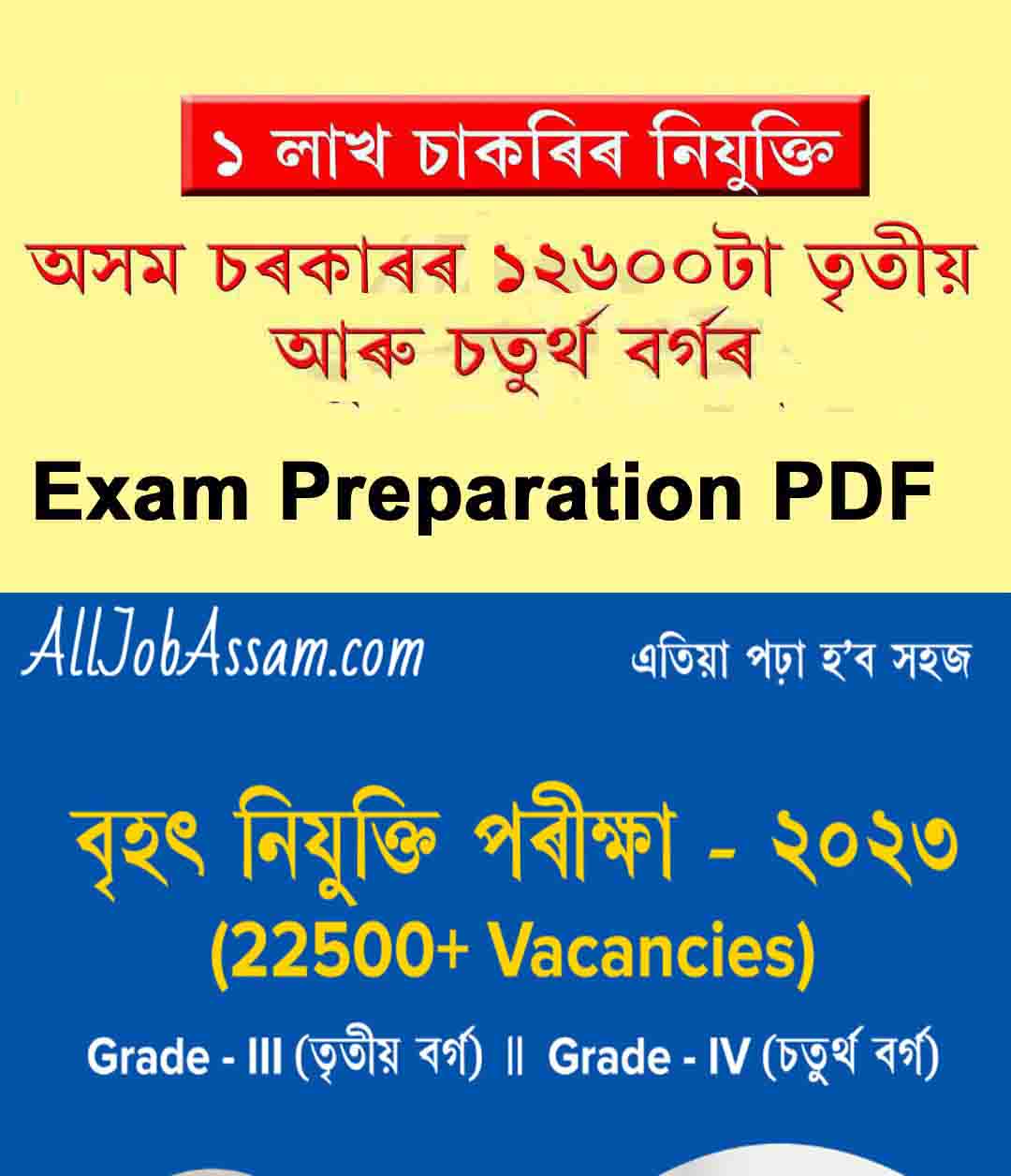
Assam Direct Recruitment Guide Book PDF Assamese Medium: Click Here English Medium: Click Here |
Name of post: Junior Administrative Assistant
No of posts: 17
Department: Assam Public Service Commission
Advertisement No.: 01/2022, dated: 01/01/2022
Type of test: Screening Test (OMR based)
Date of test: 31/07/2022
Time of test: 10 AM to 12 PM
Subject: General Studies
Availability of admit card to download: From 25/07/2022
APSC Junior Administrative Assistant (JAA) Admit Card 2022
Candidates can download the APSC Junior Administrative Assistant Admit Card. You can download the APSC Junior Administrative Assistant Exam Admit Card 2022 from the below-provided link. All the details like candidate name, exam name, category, post name, exam code, etc will be present on it. Kindly, download the APSC Junior Administrative Assistant Exam Admit Card 2022 from the link. As APSC Junior Administrative Assistant Exam Admit Card 2022 is very important for identification take a print out of it and carry it for the exam.
APSC Junior Administrative Assistant (JAA) Exam Date 2022
Here you can get the details regarding APSC Junior Administrative Assistant Exam Date 2022. MPPSC State Forest Service Exam will be conducted on 31st July 2022. Eligible candidates for the exam start preparation as you the exam date. Plan proper preparation in order to clear the exam on the first attempt.
Information on APSC Junior Administrative Assistant Admit Card 2022
- Exam Date and Time
- Candidate Date of Birth
- Candidate Name
- Name of Exam Centre
- Test Centre Address
- Time Duration of the Exam
- Father’s/ Mother’s Name
- Gender (Male/ Female)
- Post Name
- Exam Centre Code
- Essential instructions for the examination
- Category (ST/ SC/ BC & Other)
- Applicant Roll Number
- Examination Name
- Signature of candidate and exam counselor
- Applicant Photograph
Compulsory Documents for APSC Junior Administrative Assistant (JAA) Exam 2022
- Voter ID
- Photograph
- College ID
- PAN Card
- Employee ID
- Bank Pass Book with the photograph
- Passport
- Driving License
- Any other ID proof issued by a Gazetted Officer
Steps to Download APSC Junior Administrative Assistant (JAA) Admit Card 2022
Candidates who submitted online applications for 17 Junior Administrative Assistant Vacancy under the Establishment of Assam Public Service Commission may follow the given steps to download their admit cards. The download links will be activated once APSC released the admit card .
- Firstly, visit the official page of Assam Public Service Commission (APSC) @ apsc.nic.in
- Assam Public Service Commission (APSC) home page will be displayed on the screen.
- Click on the “Download – Admit Card” option in the right section of the home page.
- Now, check for APSC Junior Administrative Assistant Admit Card 2022 link.
- Enter login details.
- Hit on the login option.
- APSC Junior Administrative Assistant Admit Card 2022 will be displayed on the screen.
- Make it xerox of two copies and carry it for the exam.
APSC Junior Administrative Assistant (JAA) Admit Card 2022 Download Link
| Download Admit Card | Click Here |
| Venue Details |
Click Here |
| List of Candidates | Click Here |
| JAA Syllabus | Click Here |
| JAA Exam Notice | Click Here |
| Advertisement Details | Click Here |
| Official Website | Click Here |
FAQ of APSC JAA Admit Card
Q: What details are required to download APSC Admit Card?
Ans: Candidates have to need the Application ID, Password to download the APSC Admit Card.
Q: How can I download APSC Admit Card?
Ans: Candidates can download the APSC Admit Card from apsc.nic.in either you can download the Admit Card from our page alljobassam.com easily.
Q: Where can I check my APSC JAA Exam Centers?
Ans: Candidates can check the APSC JAA Exam Centers that are available on APSC Admit Card.