How to Correct SSC CHSL Admit Card Photo and Signature Issues: To rectify errors in your SSC CHSL admit card related to photo and signature, follow these steps:
Understand the Reason for Rejection
Before proceeding with the appeal, it is crucial to comprehend the specific reasons for the rejection of your photo and signature. Carefully review the SSC guidelines and cross-check them with the images you provided to identify any discrepancies.
Collect Necessary Documents
For the appeal process, gather all the required documents, including a valid ID proof, a new photograph that adheres to the SSC guidelines, and a correctly signed plain white paper.
Contact SSC Regional Office
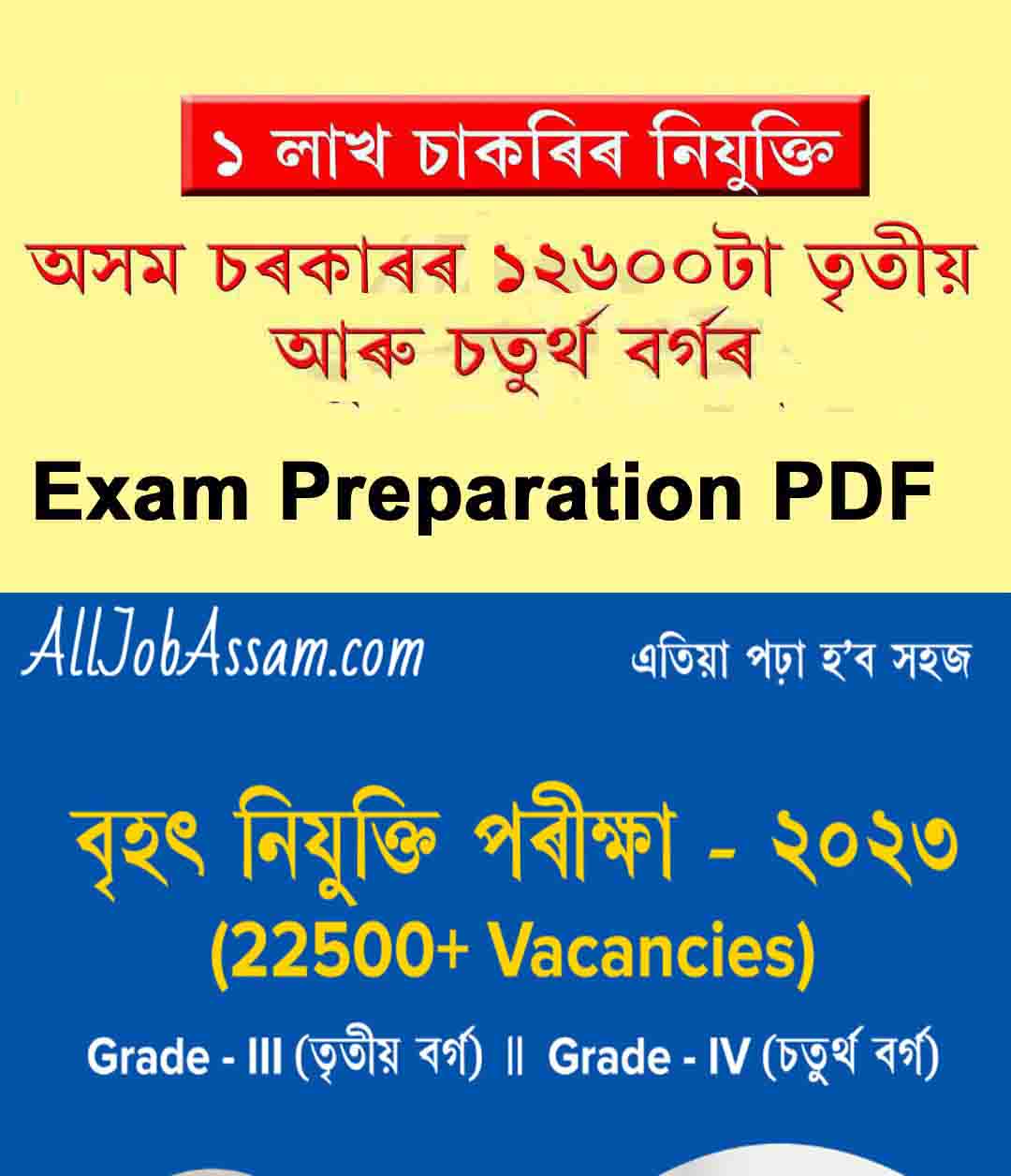 Assam Direct Recruitment Guide Book PDF Assamese Medium: Click Here English Medium: Click Here |
Get in touch with the SSC Regional Office or the designated authority responsible for handling CHSL applications. The contact information can be found on the official SSC website.
Submit a Formal Appeal Request
Compose a formal appeal request in writing, addressing it to the SSC Regional Office. Clearly explain the reason for the appeal and express your desire to correct the photo and signature issues on your admit card.
SSC Official Links Region Wise
| Contact Number | Official Link |
| 9477461228/ 9477461229 | Eastern Region |
| 080-25502520/ 9483862020 | Karnataka Kerala Region |
| 044-28251139/ 9445195946 | Southern Region |
| 9085015252/ 9085073593 | North Eastern Region |
| 7738422705/ 9869730700 | Western Region |
| 0771-2282678/ 0771-2282507 | Madhya Pradesh Region |
| 0532-2460511/ 9452424060 | Central Region |
| 0172-2744366 / 0172-2749378 | North Western Region |
| 011-24363343, 24367526 | Northern Region |
Attach Supporting Documents
Ensure you attach all the necessary supporting documents, such as the new photograph adhering to SSC guidelines and a signature on plain white paper as per the prescribed format. Additionally, provide a copy of your application form and any other relevant information.
Provide Application Details
Include essential details like your full name, registration number, date of birth, and any other specifics required during the application process.
Download Request Review Email Format
How to Correctly Update Your SSC CHSL Admit Card: Rectifying Photo and Signature Issues
The SSC CHSL (Staff Selection Commission Combined Higher Secondary Level) examination is a crucial step in your journey towards a successful career. To appear for the examination, you must have a valid admit card, which serves as your entry pass to the exam hall. However, sometimes errors may occur in the admit card, particularly regarding your photograph and signature. These errors can be troublesome and may prevent you from taking the exam. In this guide, we will walk you through the steps to rectify photo and signature issues on your SSC CHSL admit card.
Identifying the Problem: Photo and Signature Errors
Before diving into the process of rectification, you need to identify the specific issues with your photograph and signature on the admit card. Common problems may include:
- Blurry Images: If the photograph or signature is unclear or blurry, it might not be accepted during the verification process.
- Incorrect Dimensions: Admit cards usually have specific size requirements for photographs and signatures. If your photo/signature does not meet these dimensions, it may lead to rejection.
- Missing/Incomplete Information: Sometimes, the admit card may have missing or incomplete photo/signature information, making it invalid.
- Wrong Photo/Signature: In rare cases, you might find someone else’s photo/signature on your admit card, which must be corrected immediately.
Step-by-Step Guide to Rectify Photo and Signature Issues
Follow these steps to ensure that you promptly correct any photo and signature issues on your SSC CHSL admit card:
1. Contact SSC Helpline:
The first and most crucial step is to get in touch with the SSC helpline. You can find their contact information on the official SSC website. Reach out to them and explain the specific issues you are facing with your photo/signature. They will guide you through the next steps to rectify the problem.
2. Provide Necessary Details:
The SSC helpline will likely ask you for certain details to identify your application accurately. Be prepared to provide information such as your registration number, roll number, name, and date of birth. This information will help them locate your application and verify your claims.
3. Submit Required Documents:
Once your identity is verified, the SSC helpline might ask you to submit necessary documents as proof of the correct photograph and signature. This could include a scanned copy of your photograph and signature with the proper dimensions and clarity. Make sure the documents are in the specified format and size.
Download Request Review Email Format
4. Follow Up Regularly:
After submitting the required documents, follow up regularly with the SSC helpline to check the status of your application. It’s essential to stay informed about any updates or additional steps needed from your end.
5. Download the Corrected Admit Card:
Once your photo and signature issues are rectified, you will receive a notification from the SSC. You can then download the corrected admit card from the official website. Double-check all the details on the new admit card to ensure accuracy.
6. Print Multiple Copies:
After downloading the corrected admit card, print multiple copies of it. It’s always better to have backup copies to avoid last-minute hassles on the day of the examination.
Tips to Avoid Photo and Signature Issues in the Future
Prevention is always better than cure. Here are some tips to ensure you never face photo and signature issues in the future:
a. Follow Guidelines:
Pay close attention to the SSC guidelines for uploading your photograph and signature during the application process. Make sure they meet the specified dimensions and clarity.
b. Verify Before Submission:
Before finalizing your application, verify that the uploaded photograph and signature are correct and clearly visible. Review all the details you provided to avoid any mistakes.
c. Keep Backup Copies:
Throughout the application process, keep backup copies of your photograph and signature in case you need them later.
d. Use Recent Photos:
Always use recent photographs to avoid any discrepancies during verification.
Conclusion
Having the correct photograph and signature on your SSC CHSL admit card is crucial to ensuring a smooth examination experience. If you encounter any issues with your photo/signature, follow the steps outlined in this guide to rectify them promptly. Additionally, follow the tips provided to prevent such issues in the future. Remember, being proactive in this regard will save you from unnecessary stress on the day of the exam, allowing you to focus on performing your best. Good luck with your SSC CHSL examination!
