How To Use Government’s Official Coronavirus Tracking App Aarogya Setu ?: Aarogya Setu: Use this Coronavirus tracking app like this. Aarogya Setu has been told about this app on the Google Play Store that the main objective of this app is to pursue the initiative of the Department of Health. Photo courtesy Google Play Store.
People all over the world are troubled by Coronavirus at this time. To overcome this, there has been a complete lockdown in India. Many helplines and websites related to this have also been introduced which will keep you updated about this virus. At the same time, now the Government of India has launched a Coronavirus tracking app named Aarogya Setu. It has been launched in the stable version. This app has been made available on Google Play Store and Apple App Store. The app has been reported on the Google Play Store that the main objective of this app is to pursue the initiative of the Department of Health. Through this, people have to give information regarding COVID-19 related risks, best practices and advice.
Learn about Aarogya Setu App: This app has been made available in 11 languages on iOS and Android platforms. It also provides COVID-19 helpcenters and self-assessment tests. Information about COVID-19 safety standards, including more information about COVID-19, what to do and what not to do.
How to set up the Aarogya Setu app ?
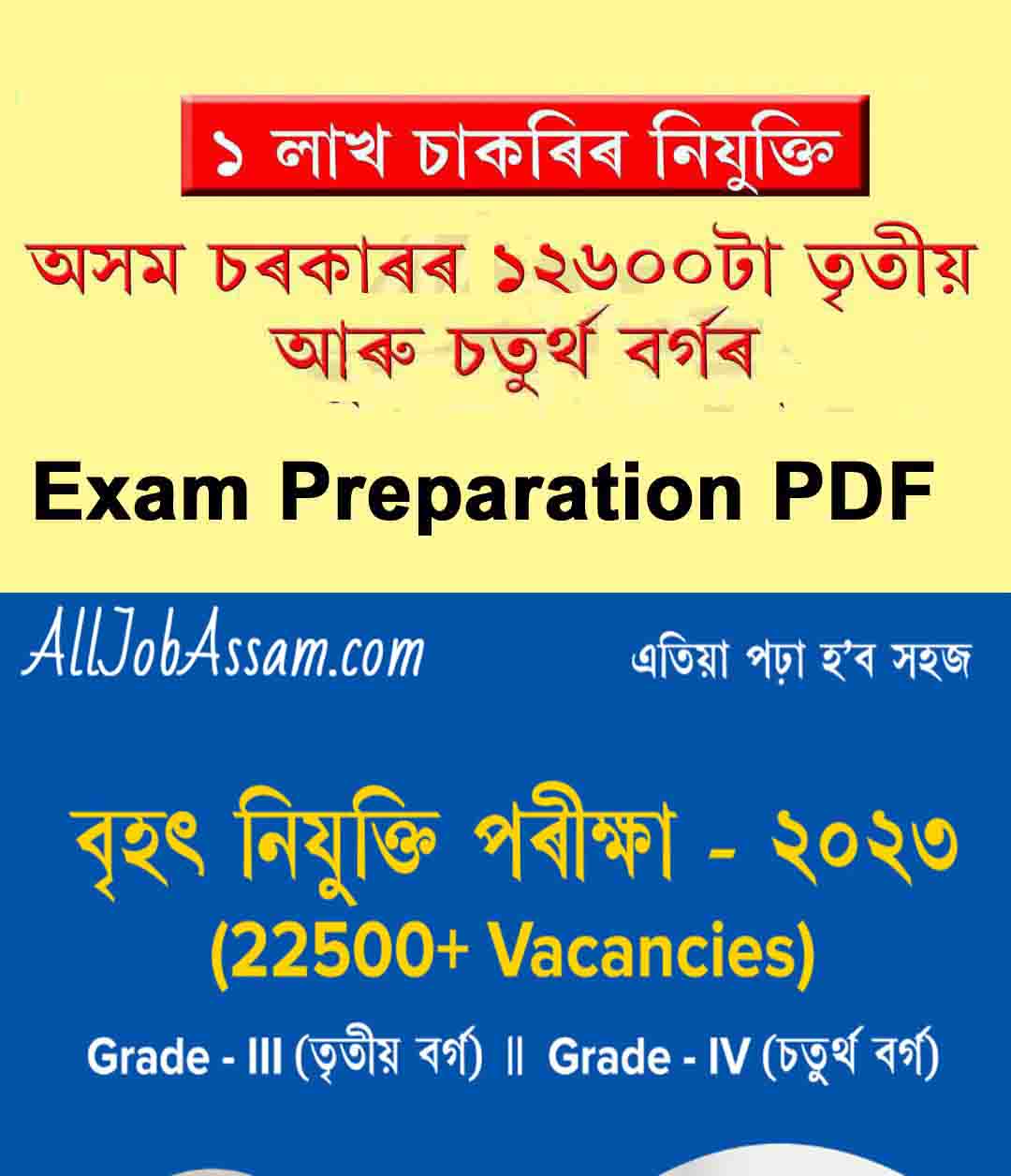 Assam Direct Recruitment Guide Book PDF Assamese Medium: Click Here English Medium: Click Here |
Use Aarogya Setu App like this:
1. You have to go to the Google Play Store and download the Aarogya Setu app. After that open the app. After this you have to select your language.
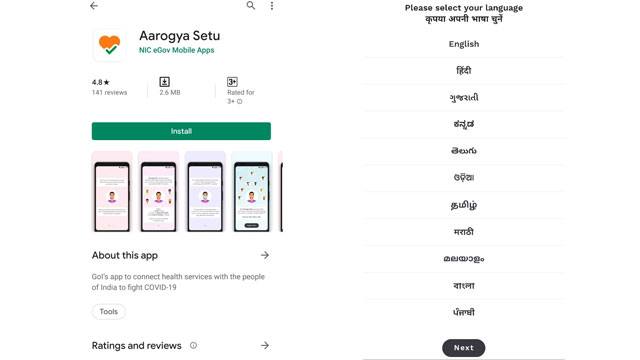
2. After this, the page of app permissions will open in front of you. In this you have to tap on the I Agree given below. After this, in the page which will open, you have to tap on Register Now.
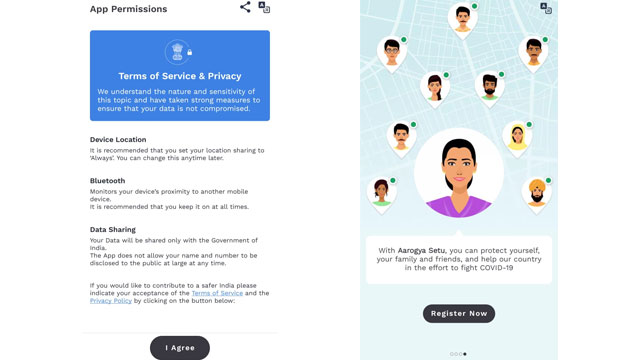
3. After this you will be shown some scrolls. Skip this. After this you will be asked for location access, do not deny it.
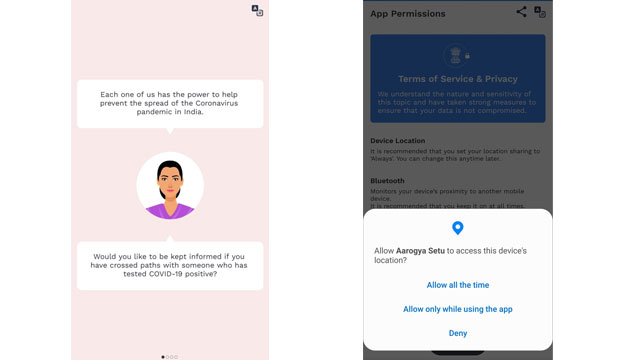
4. After this you have to enter your mobile number. Then you will have OTP. Enter this After this you will be asked for your personal information. Fill these and tap on Submit.
5. Now your risk level will be shown in the page which is open. Along with this, COVID-19 helpcenters and self-assessment tests have also been made available at the bottom.
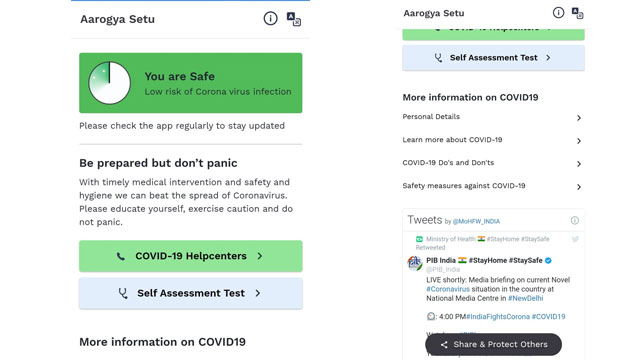
Apart from this, as we mentioned more information about COVID-19, what to do and what not, safety standards of COVID-19 are also given. This app is the official app of the Government of India.
